Install the template on hosted Flex
Time to complete: ~8 minutes
These steps require Flex UI version 2.x to be configured on your Flex account.
- NOTE If you are on the free GitHub tier, the repository will need to be public. If you are on the free tier and still want to use a private repo you will need to clone the deploy script to have dedicated secrets per environment
Create a Twilio API key and secret for your account, which we will use in the next step.
In GitHub, navigate to the repository you created in step 1, click the Settings tab -> Environments -> "New Environment"
- For the environment name, do not include spaces or other special characters except hyphens and underscores
- Add the following secrets for that environment:
TWILIO_ACCOUNT_SID- the account sid you want to deploy toTWILIO_API_KEY- the api key or key "sid" as its otherwise knownTWILIO_API_SECRET- the api secretTF_ENCRYPTION_KEY- this can be any string value you wantSEGMENT_SPACE_ID- Twilio Segment's Unify Space IDSEGMENT_API_ACCESS_TOKEN- Twilio Segment's Unify API Access TokenSEGMENT_WRITE_KEY- Twilio Segment's Connections (Javascript) Write KeyOPENAI_API_KEY- OpenAI API Key
- your environment secrets should look something like this (TF_ENCRYPTION_KEY can be a repo or environment secret)
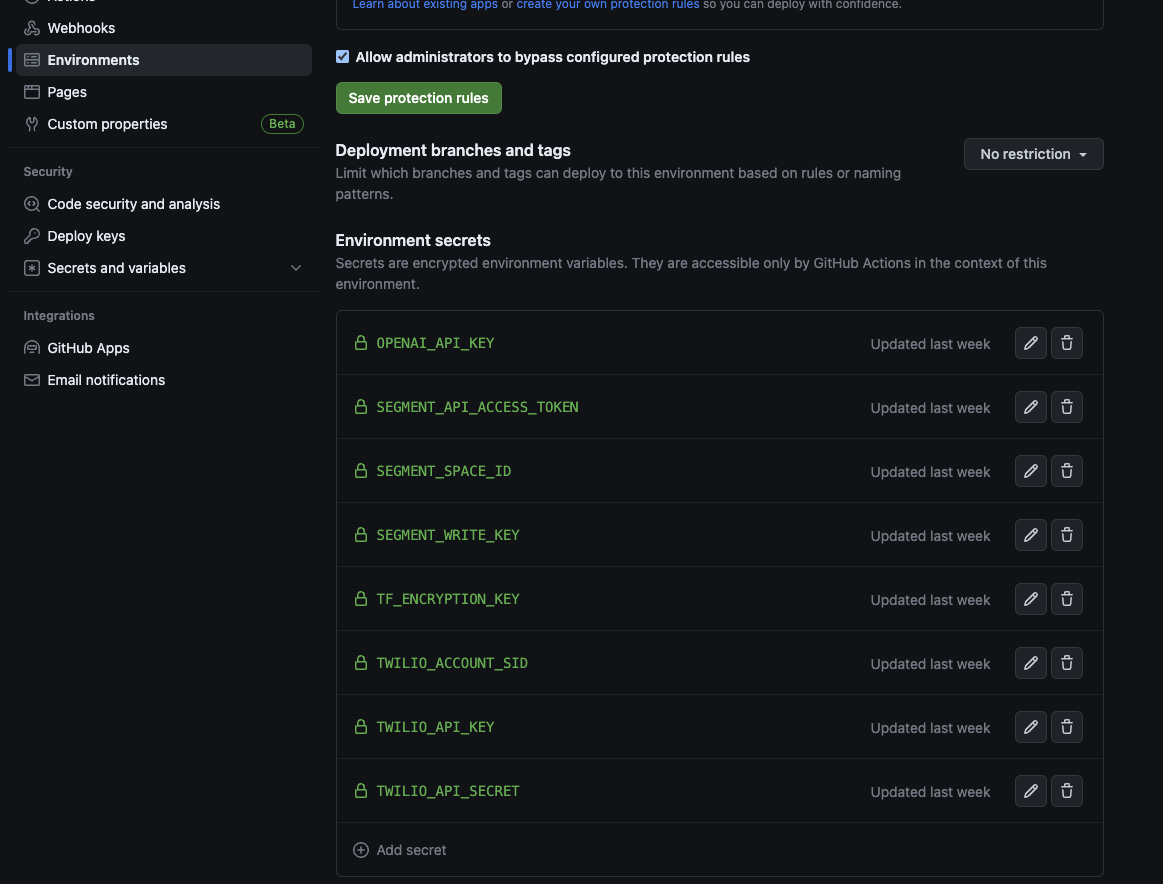
Log in to Flex, open the admin panel, and validate Flex UI 2.x is the configured version.
Navigate over to GitHub actions of your repository and select the
Deploy Flexaction script, select the environment you want to deploy, and check the boxes forIs this the first release to the environment?Deploy Terraform?(as cautioned below)
These deploy steps will set up TaskRouter and Studio configuration to allow more complex features to work out-of-the-box. The following resources will be completely replaced and overwritten when selecting the Deploy Terraform? option:
TaskRouter resources affected
- Workflows
- Task Queues
- Activities
- Task Channels
| Name | Existing or New | Description |
|---|---|---|
| Assign To Anyone | Existing | No modifications from out-of-box Flex version |
| Name | Existing or New | Description |
|---|---|---|
| Everyone | Existing | No modifications from out-of-box Flex version |
| Name | Existing or New | Description |
|---|---|---|
| Offline | Existing | No modifications from out-of-box Flex version |
| Available | Existing | No modifications from out-of-box Flex version |
| Unavailable | Existing | No modifications from out-of-box Flex version |
| Break | Existing | No modifications from out-of-box Flex version |
| Name | Existing or New | Description |
|---|---|---|
| Voice | Existing | No modifications from out-of-box Flex version |
| Chat | Existing | No modifications from out-of-box Flex version |
Studio resources affected
| Name | Existing or New | Description |
|---|---|---|
| Chat Flow | Existing | Modified to include email parameters into task attributes |
If you have customizations within these resources and do not want to overwrite any changes, uncheck the Deploy Terraform? input box.
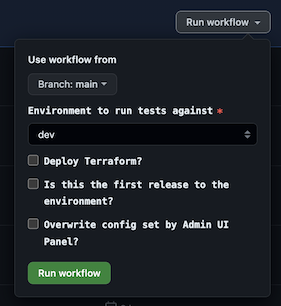
Unchecking this means features mentioned in the resource descriptions above will need manual setup, which can be found in the respective feature's documentation.
- Run the workflow.
- This will deploy the assets to your environment with the all features enabled. See Feature library Information for further details of whats enabled by default.
- Environment properties will be automatically populated based on the deployed Flex configuration, including service and workflow SIDs.
All done! Once the workflow successfully completes, the template has been installed.